
How do you report abuse by someone in Skype?
When you receive a notification to add a contact, you can add, ignore or block the person. If you choose to block them, you are presented with an additional option to report the blocked user to Skype.
The instructions for blocking and reporting vary according to the version of Skype you are using.
Skype on Mobile
Android (6.0+), Android tablet, iPhone, and iPad
1) From Chats, find the contact you want to block, tap and hold their name, and then tap Block.
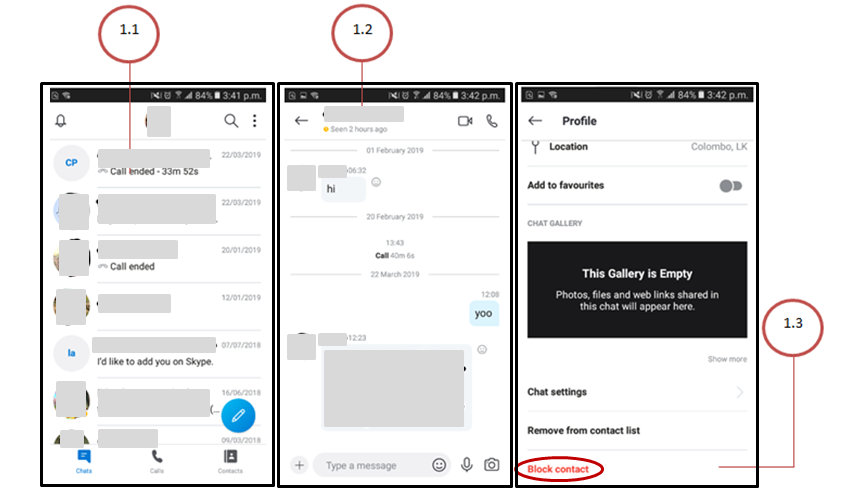
2) Tap Report abuse from this person, select a reason, and then tap Block.
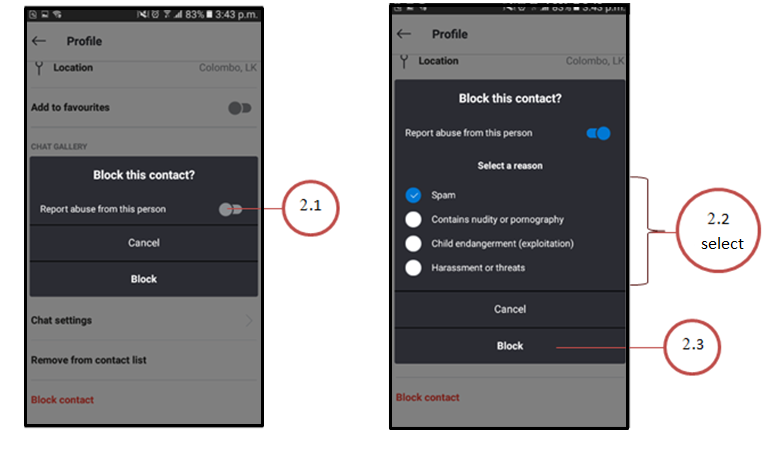
Android mobile 4.0.4 – 5.1
1) From Chats,
 find the contact you want to block and tap their name.
find the contact you want to block and tap their name.2) Tap the menu button, and then tap Block contact.
3) Tap Report abuse from this person, select a reason, and then tap Block.
• Skype on desktop
1) From the profile of the person you want to block, scroll to the bottom and tap Block.
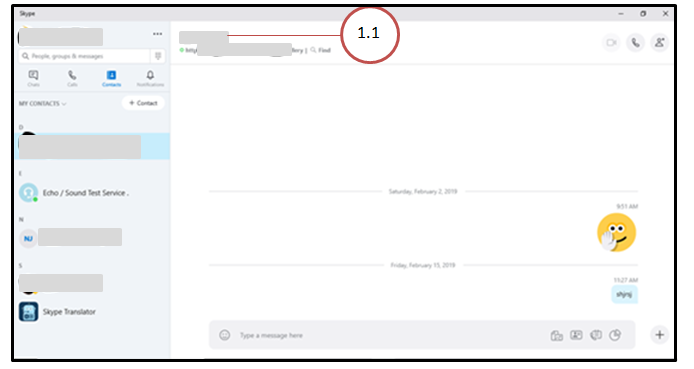
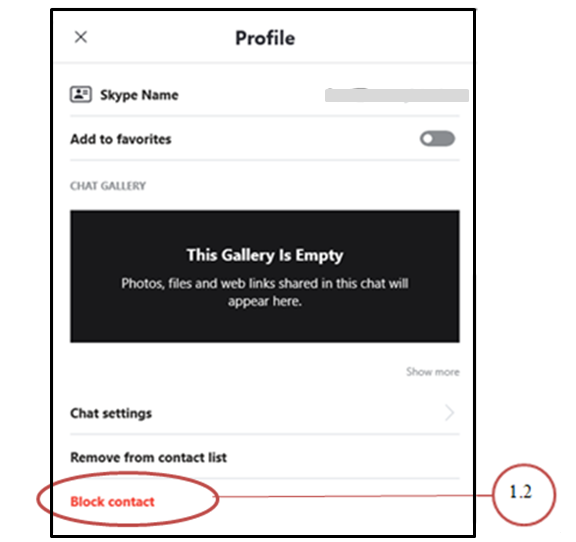
2) From the Block this contact? window, you can:
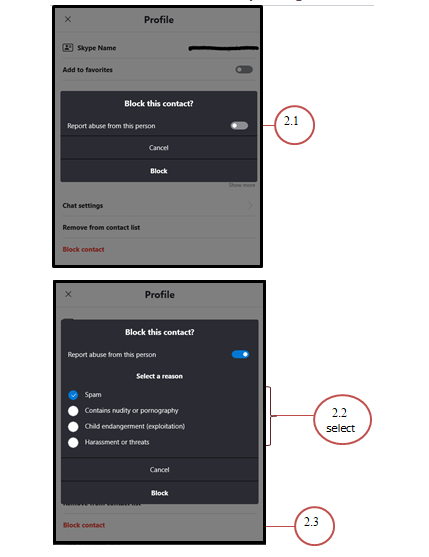
• Report abuse and then block the contact: Toggle Report abuse from this person on, select a reason, and then select Block.
• Block someone without reporting abuse: Select Block.
3) Once the contact is blocked, they will be removed from your chats and contact list.
Source: https://support.skype.com/en/faq/FA10001/how-do-i-report-abuse-by-someone-in-skype






0 Comments